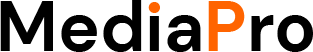Panoptica Digital Marketing Solutions
17 Tips to Make Your Website Mobile-Friendly
In the digital age, mobile devices have become the primary means through which people access the internet. As a result, ensuring that your website is mobile-friendly is not just a suggestion; it’s a necessity. Optimizing your website and content for mobile is essential, even if it appears to be another chore. Regardless of your sector or location, your website must be mobile-friendly. Why?
According to the Alexa rankings, 80% of the top websites are mobile friendly. Furthermore, 80% of all Internet users own cell phones. Smartphones quickly transitioned from an expensive, thrilling new technology to a common part of daily life. Today, it seems weird for someone to leave the house without their phone. People stare at their phones in hospital waiting rooms, restaurants, and even while walking down the street.
The Importance of Being Mobile-Friendly
To be called mobile-friendly, your company website must appear amazing on mobile devices. But, more importantly, it must fulfill the demands of modern mobile consumers. Ignoring mobile shoppers is an expensive business blunder that must be avoided.
According to TechJury, 83% of mobile consumers want a faultless experience when visiting a website using any mobile device. However, many company websites fail to satisfy the expectations of mobile users. This implies they are passing on excellent possibilities to market their brands. According to First Site Guide, mobile devices account for more than 60% of all Google searches.
To help you navigate this crucial aspect of web development, here are 17 tips backed by references, data, and facts to make your website mobile-friendly:
Panoptica really gets SEO for aircraft sales, inside and out. We’ve got what it takes to power up a winning campaign. Our SEO services are designed to boost your pages up in Google’s rankings.
Here’s what you’re looking at when you go for our SEO services:
1. Responsive Design
Implement a responsive design that adapts to various screen sizes and orientations. According to Google, 79% of users are more likely to revisit and share a mobile-friendly site. Having a mobile responsive website also improves a website’s SEO value because Google prefers to index and rank mobile-friendly websites. Thus, having a responsive layout can help websites rank higher in Google searches.
2. Mobile-First Approach
Prioritize the mobile version of your website during the design process. Google’s mobile-first indexing means that the mobile version of your site is considered the primary version for indexing and ranking. Remember that 75% of smartphone users tap the screen with their thumbs. As the screen size grows, the reach gets even smaller. It is therefore advisable to center clickable buttons and other items in the center of the screen.

Using a PC or laptop to navigate a website is easy. Using a mouse or keypad to control a cursor is simple. However, it’s not as simple to browse with your thumbs on a 4-inch screen. When organizing the various components of your mobile website, bear this in mind. Smartphone visitors to your website will become irate if they have to repeatedly tap the same button in order for it to function.
3. Improve Page Load Speed
There is a rush among mobile users. Right now, they are in desperate need of knowledge! If your website loads slowly, Google says that visitors are five times more likely to leave. It should load in less than three seconds for your website. It’s preferable to have less. You may test the speed of your website with these free tools.
4. Avoid Complex Navigation
Being mobile-friendly means avoiding overly complex or confusing navigation. It is advised that you start by listing your most crucial pages. Next, make it simple and quick for viewers to find what they need when they’re on the road.
Remember that people who use mobile devices tend to be distracted. Many people multitask when they watch TV, work, run errands, or even just hang out with friends. All customers need to view and do is plainly shown on a mobile-friendly website.
On mobile devices, picture buttons and intricate drop-down menus are not the best ideas. Furthermore, it’s a massive no-no for any navigation that forces the user to scroll left to right. It is therefore preferable to use the well-known “Hamburger Menu,” as you have probably already seen the three bars.
5. Page Speed Test Tools
You may test the speed at which your website loads for free using the Google PageSpeed Tester. You can see the load time for desktop and mobile viewing. You can determine whether your website needs some work by using this useful tool.
Another free tool to check the page speed of your website is GTMetrix. This tool provides you with more detailed analysis and suggestions for raising your page speed score, in addition to providing you with some basic information about your page load speed, page size, number of requests, etc.
A free tool to check the speed at which your website loads is Tools.Pingdom. This application will display your website’s load time as well as any errors or blockages. Furthermore, this will give you precise references and directions on what has to be fixed.
There are several things you may do to speed up your web pages if your website is operating too slowly. For instance, you can merge external scripts and style sheets, optimize your photos, and compress files. You might need assistance from a qualified web developer for the latter.
Additionally, bear in mind that your website host has an impact on how quickly pages and sites load. The influence of outdated software, unstable server architecture, and constrained bandwidth on page performance and user happiness is substantial.
6. Include a Mobile Search Function
The truth is that mobile navigation is a little trickier to use than it is on desktop devices, regardless of how well-designed your website is or how gorgeous the menu appears.
Provide a search option to assist visitors in finding what they’re looking for, rather than letting them aimlessly browse your website in search of a certain page. Place a search form at the top or bottom of your website, depending on how crucial this is to you.
A more optimal choice would be to incorporate a search feature into your mobile menu so that users can use it at all times.
7. Use Mobile Menus
Mobile devices are not a good fit for standard website menus. For instance, you don’t want to clutter your mobile website with a standard menu. Rather, all elements in a mobile menu will be hidden into a widget, which will only become visible when the user chooses to show it by touching on the menu icon.
8. Make Your CTAs Stand Out
Quick decisions and action are generally what mobile users want to know. They’re looking to book a meal or locate a restaurant. Which film should I watch? They are arranging for the next trip. What to order for groceries. It is not desirable to force people to search the page for any of those tasks. Rather, highlight essential items.
Here’s something else, too. Make sure the CTA buttons on your smaller tablets and smartphones scale properly. Buttons are comparatively larger and more widely spaced on mobile devices. On tiny screens, this feature facilitates human fingertips hitting them more easily. Go ahead and give it a shot.
9. Keep Forms as Short as Possible
Consider all of the many forms that are available on your website. It’s not a sensible strategy to ask for a lot of information from the visitor.
You should alter the layout to make your forms shorter instead. Once more, it’s not as much of a problem if someone is completing a form on their computer because typing and navigating are made easier on a larger screen. However, this isn’t the case for tablets and smartphones.
Examine your forms and determine if each line is necessary.
10. Reduce Content
Smaller screens are being used by mobile customers to access content. They also don’t have the patience to scroll endlessly. As such, it is imperative that you condense the content of your page to just the most important details. There aren’t many words that can be placed “above the fold” without requiring readers to scroll.
Consider the questions that consumers who are on the go may have about products, services, opening times, and contact information. Next, make this content the main focus.
Here is how to keep all your content as concise as possible to be mobile-friendly:
- Consider shortening product descriptions.
- Condense the company history into bullet points and edit your products and services pages.
- Create shorter bios for your team and keep descriptions for different locations zippy.
11. Use Html5
Flash was very popular among young web developers prior to HTML 5. But Flash has mostly been supplanted by HTML5. especially in smartphones, which were not compatible with Flash. Use HTML 5 for adding media to a website since it makes multimedia integration simpler. With the help of this function, users may access the same material on several devices and smartphones and tablets load much more quickly.
12. Stop Text-Blocking Ads or Pop-Ups
Nobody enjoys having to deal with constant pop-ups and advertisements when using a website. If a big advertisement obscures your vision, it is inconvenient. The majority of users will simply click and visit another website rather than even trying to discover a way to reduce the popups. You can remove pop-ups and advertisements that entirely remove any content from your website for the optimal user experience. On mobile devices, you can disable them or configure them so that a popup window appears only when you scroll down, not after you click.
13. Make Buttons Visible
You need to make your guests’ lives as easy as possible. It is crucial to make buttons visible because of this. In order to prevent users from wasting time on larger buttons, it is also crucial that you can press the button simultaneously when attempting to choose another button. Observe how it displays on your screen as well. These are frequently examined during usability assessment of websites.
14. Use Recommended Size Dimensions
There is frequently less space available on portable devices. It’s advisable to think about size restrictions before starting any job. Later on, this will assist avoid conflicting projects. The screens on smartphones and desktop computers will differ. 360640 is the most popular (aspect ratio: 9:16).
This will display the devices that your users are using, and you need to ensure that your websites are adaptable enough to accommodate these changes. Use of font sizes with a minimum of 16px is recommended for mobile design.
15. Use Standard Fonts
Loading non-standard fonts on your website will increase waiting times for mobile users and make it less user-friendly. Many beginners are unaware that fonts are “heavy.” I am aware that you requested that particular paragraph to be written in a handwritten font you saw on a friend’s website and painted in a distinctive color.
However, a common font might look just as well and speed up the loading of your page.
16. Provide Visual Cues
It can be difficult for users to tell if they have clicked in the correct spot or whether a page is loading when using a smartphone to visit a website. Another technique to make sure your company website is mobile-friendly is to provide visual cues to enhance user intuition.
Remember that visual cues themselves must be conspicuous and simple to discern, especially in dimly lit or confusing environments. Having items’ colors change or revert upon swipe or click is an effective technique. This method makes your website mobile-friendly because it doesn’t include any images that could slow it down.
17. Simplify Your Design
When you have too much content, confusing design is terrible and usually not user-friendly. On the other hand, bold, conspicuous features in smaller numbers are more effective in mobile-friendly design than a visually overpowering one.
If you use pop-ups or splash screens on your desktop site, make sure to remove them from mobile devices as well. Make sure your site code can identify the size of the mobile device and adjust images to fit the screen by using the appropriate image sizes for mobile design. Make sure slideshows and sliders adjust appropriately for mobile devices if you must use them.
Online and mobile are one and the same in the future. Now, that’s how people get content from the internet. — David Murphy
Optimizing your business components to be standardized with the customer’s usage perspective is becoming more and more crucial as smartphone usage rises. These days, most websites are mobile-friendly, therefore you need to differentiate yourself from the competition.
Validate SEO: 30 Days. 30 Articles. $699 (30 SEO Blog Articles In 30 Days, for $699)
No hidden fees. Schedule a call to see if you qualify.
- Video link will be sent by email
- 20 mins